
NslMail
The Internets original email alias service for eliminating spam from your inbox.
NslMail offers an alternative way to reduce spam in your inbox. Instead of giving out your real email address to inquiring websites, hand out an NslMail alias, masking your personal address and providing a tracking mechanism to help you identify which websites are sending you spam.
By using a separate NslMail alias for every website you visit, it becomes easy to determine who is violating privacy agreements and selling your address to spammers. You have the choice of turning each alias off completely or locking it down so you only receive email from whitelisted sources.
Visit NslMail
I started work on this project in 2005 with the goal of eliminating all spam from my inbox. The idea was simple, employ a whitelist and only accept mail from known sources. How hard could that be?
I classify email sources into three categories:
- People I know - Friends, family, coworkers, etc.
- This is a fairly straight forward group to handle. Everyone in this list is in my contacts. I decided not to focus here because my email client already handles this well.
- Websites - Any website or business I have a relationship with.
- How do you build a whitelist when you don't know the originating email address ahead of time? This is the main problem that NslMail was built to solve. By generating a random email alias for EVERY website that needs my mail, I can proactively whitelist them by accepting any email to that alias. As a bonus, I can assume that any email to that alias which clearly isn't from the website is a result of them leaking or selling my information.
- Cold Contacts - Individuals I don't know, trying to contact me for legitimate reason.
- It turns out this group was pretty small after solving for the previous two. My approach to this was to mostly rely on social media platforms instead. As a last resort I also use a dedicated email address which is public, but not shared. The assumption is that any legitimate contact can jump through a hoop or two while keeping the bar just high enough to keep spam out.
Application Design
Focusing on the Websites category, I needed a tool to easily create and manage what would be many hundreds of email aliases per user. I wanted this system to be as out of the way as possible, but also reliable. I figured that if the email processing rules worked well enough, then the only real interaction a user needed was to easily create new aliases.
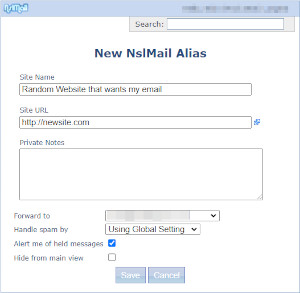
I opted to build a bookmarklet as the primary interface for creating and looking up aliases. This decision made 90% of the user interaction a single click away from any website. Unlike with extensions, it also supported all browsers on day one.
The next piece was to make the rules engine consistent and reliable. Traditional spam filtering works by statistically analyzing the message and making a fuzzy decision if it looks legit or not. This results in imperfect results and legit messages ending up in the spam folder. My approach was to use a simple white/black list to explicitly handle all email. To make configuration very easy, a simple rule automatically whitelists the first message and all messages in the first 24 hours. This behavior accounts for nearly all common use cases. In the event a message arrives that doesn't match a rule, rather than assuming it's spam, it's held until the user explicitly Accepts or Blocks the message, thus creating a rule for that sender.
When an email matches the blacklist, we can definitely mark it as spam. There is no chance that a legitimate email will be miss-classified this way. By managing the blacklist by alias, the user also knows that this spam was the result of the website leaking or selling your information.
The result of these design choices is that a user primarily interacts with the Bookmarklet, and only rarely needs to interact with the website when an email arrives from a new sender that has no matching rule.
Comparison to other tools
At the time that I built this the only other tool that was similar was 10 Minute Mail. The key difference is the focus. Tools like 10 Minute Mail talk about 'throw away' or 'temporary email'. NslMail aliasas are for use when you intend to establish a relationship with a website or business. It allows you to provided a long term contact method, while retaining control over how they use your information.